Step 1
Open adobe photoshop into size 400x400px or what ever size suits u.
Go to pencil tool, set your colour to black ( #000000) & Draw randomly/freely like this:
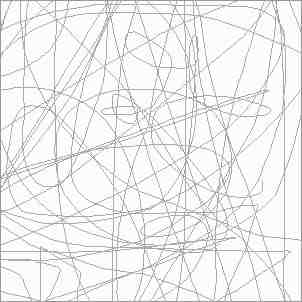 Step 2
Step 2Use the fill tool with the same colour ( #000000).To fill in some random areas like this:
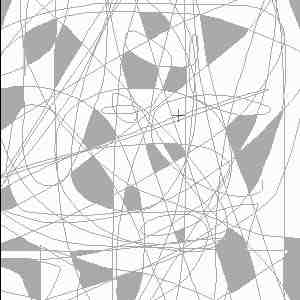 Step 3
Step 3Now go to: Filter->Blur->Radial Blur and put these settings:
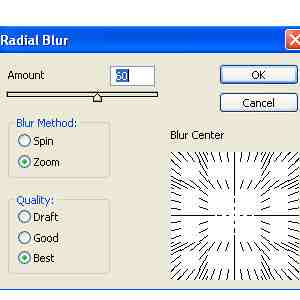 Step 4
Step 4Invert the colours by press ( Ctrl + i )
Should look like this:
 Step 5
Step 5Now go to Filter->Stylize->Find Edges & Then Invert the colours again ( Ctrl + i )
Control+U or choose image layer adjustment
Finished product: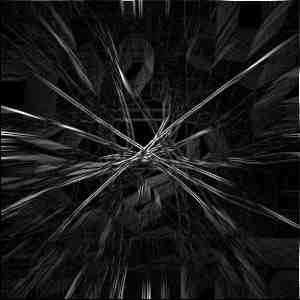
Another finish product:
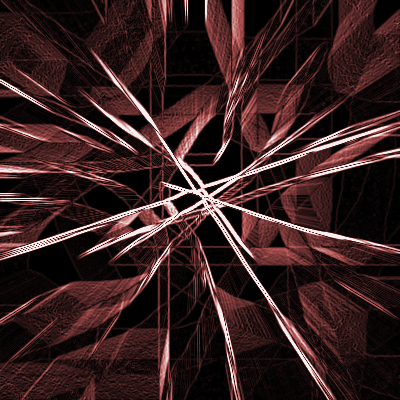
CREDITS TO:
skulblakashven OF THE CRADLE 