NeoTech
Administrator


Number of posts : 119
Age : 34
Location : BeYoND The gOdLiKE....xD
Job/hobbies : xD....WebSItING,cHAttiNG
Shoutout : PleaSe rEGistER to ouR foRUM......xD
<b><font color=blue>Reputation</col :
<b><font color=red>Violation</color :
Registration date : 2008-08-26
 |  Subject: Aquarium profile....Tooltips w/ bubble cursor and fish effect!!! Subject: Aquarium profile....Tooltips w/ bubble cursor and fish effect!!!  Fri Aug 29, 2008 10:33 am Fri Aug 29, 2008 10:33 am | |
|  #1 make ur own link #1 make ur own link - Code:
-
document.getElementById("controlPanelButtons").innerHTML=
"<div align= 'center'><marquee direction='up' height='120' scrollamount='2' onMouseOver='stop()' onMouseOut='start()'><a href=''> love u </A><br><a href=''>stormy</a><br><a href=''>switpotato</a></marquee><br><br><img src='http://i147.photobucket.com/albums/r299/switpotato/switpotatologo.gif'></DIV>";
#2 make ur own details
- Code:
-
document.getElementById("0").getElementsByTagName("ul")[1].innerHTML=
"<div align= 'center'>hello welcome to my page<br><br>i'm monica vergara <br><br>ageless..odorless..and tasteless<br><br><img src='http://i180.photobucket.com/albums/x225/monikamote/tweetyicon3.gif'><br><br><marquee> i love you </marquee></DIV>";
#3 add anything
- Code:
-
document.getElementById("0").getElementsByTagName("ul")[2].innerHTML=
"<div align= 'center'><a href=''> love u </A><br><br><br><a href=''>stormy</a><br><br><br><a href=''>switpotato</a></DIV>";
u may change the content from ordinary text to mp3 etc
just remember to change all double quote " to single '
css for controlpanelbutton
- Code:
-
/* CONTROL PANEL: BUTTONS */
#controlPanelButtons a, #controlPanelButtons a:link, #controlPanelButtons a:visited {
background:url('http://i180.photobucket.com/albums/x225/monikamote/color_golden_orange.jpg')! important;
background-attachment:scroll !important;
background-position-x:center center !important;
background-repeat:no-repeat !important;
background-color:transparent!important;
border:3px ridge #cccccc !important;
color: #FFFFFF! important;
text-decoration: ;
width:160px;height:20px; margin-left:20px; margin-top:1px; padding: 5px 0 2px 0}
#controlPanelButtons a:hover {
background:url('http://i180.photobucket.com/albums/x225/monikamote/color_golden_orange.jpg')! important;
background-attachment:scroll !important;
background-position-x:center center!important;
background-repeat:no-repeat !important;
background-color:transparent!important;
border:3px inset #cccccc !important;
color: #cccccc! important;
text-decoration: unerline;width:160px;height:20px; margin-left:20px; margin-top:1px; padding: 5px 0 2px 0;
}
css for recent update:
- Code:
-
.user_tracker {
width: __px;
font-size: _px;
background: transparent! important;
background: url(IMAGE URL HERE) no-repeat scroll center center ;
border: _px solid #___;
color: #____;
}
| |
|
breaker2

Number of posts : 137
Age : 29
Location : Sto. Nino,Meycauayan,Bulacan,PhiliPpInES
Job/hobbies : Surfing Net,Design layout,DoTa
Shoutout : =((........wawa tlga aq
<b><font color=blue>Reputation</col :
<b><font color=red>Violation</color :
Registration date : 2008-08-29
 |  Subject: Re: Aquarium profile....Tooltips w/ bubble cursor and fish effect!!! Subject: Re: Aquarium profile....Tooltips w/ bubble cursor and fish effect!!!  Fri Aug 29, 2008 11:08 am Fri Aug 29, 2008 11:08 am | |
| | |
|
