we'll be making this tag:

----------------------------------------------------------------------------
1. make a new document with this setting:
2. then fill the backgorund with white by pressing ctrl+backspace
3. go to filter>render>fibers

4. now go to filter>blur>motion blur and apply these settings
you should now get something like this:
5. go to filter>distort>polar coordinates apply these settings:


6. go to filter>distort>twirl with 50 angle.
you should get something like this:

7. now add a gradient map by clicking layer>new adjustment layer>gradient maps
choose the color that blends with your render.
in this case it's pink.


8. now add in your render and duplicate it 6 times and hide one layer.
now its time to smudge ..

select your smudge tool and apply these settings. (i used the chalk 36 brush)


and smudge all the visible render layers.
sould be getting this:
9. after smudging, change the blending modes (from lowest to highest)
-color dodge
-lighter color
-color dodge
-soft light
-color dodge
should be getting this:

10. unhide the hidden render layer a while ago. and add an outer glow effect on it. apply this setting.
11. add in yout text


12. adding the border. add a new layer. ctrl+a then go to edit>stroke
apply this setting.
and done.

