NeoTech
Administrator


Number of posts : 119
Age : 34
Location : BeYoND The gOdLiKE....xD
Job/hobbies : xD....WebSItING,cHAttiNG
Shoutout : PleaSe rEGistER to ouR foRUM......xD
<b><font color=blue>Reputation</col :
<b><font color=red>Violation</color :
Registration date : 2008-08-26
 |  Subject: Make Primary Picture Dragable Subject: Make Primary Picture Dragable  Fri Aug 29, 2008 10:36 am Fri Aug 29, 2008 10:36 am | |
| Just copy n paste this code inside your JS file: - Code:
-
$$('div.imgblock200')[0].makeDraggable();
If you want to find out why this single line of code work, click this link: http://tekfatliu.wordpress.com/2008/08/ … framework/ Because your primary picture is an image anchor, you shoud remove the href. So when you click n drag the picture it doesn't redirect you to the picture itself. Paste this complete code: - Code:
-
$$('div.imgblock200')[0].innerHTML = $$('div.imgblock200')[0].innerHTML.replace(/<a href(.+?)>/i,"");
$$('div.imgblock200')[0].makeDraggable();
One more example, this time we will alert all the span tag who has q class ( ex: ) within content_6 id or moreabout box. We don't even have to made the getelementbyClassName function.
Just copy n paste this code inside your JS file:
- Code:
-
$$('#content_6 span.q').each(function(el, i){alert(el.innerHTML+"--"+el.nextSibling.nextSibling.innerHTML);});
THNX^^ | |
|
breaker2

Number of posts : 137
Age : 29
Location : Sto. Nino,Meycauayan,Bulacan,PhiliPpInES
Job/hobbies : Surfing Net,Design layout,DoTa
Shoutout : =((........wawa tlga aq
<b><font color=blue>Reputation</col :
<b><font color=red>Violation</color :
Registration date : 2008-08-29
 |  Subject: Re: Make Primary Picture Dragable Subject: Re: Make Primary Picture Dragable  Fri Aug 29, 2008 11:09 am Fri Aug 29, 2008 11:09 am | |
| | |
|
