NeoTech
Administrator


Number of posts : 119
Age : 34
Location : BeYoND The gOdLiKE....xD
Job/hobbies : xD....WebSItING,cHAttiNG
Shoutout : PleaSe rEGistER to ouR foRUM......xD
<b><font color=blue>Reputation</col :
<b><font color=red>Violation</color :
Registration date : 2008-08-26
 |  Subject: How to make your own MP3 Skin Subject: How to make your own MP3 Skin  Sat Aug 30, 2008 9:36 am Sat Aug 30, 2008 9:36 am | |
| Requirement: Adobe Photoshop CS,Google image,http://www.dizzler.com/ Tested With:IE6 ,Fx2 Result: Step 1:Draw any picture u like in a size of 502x303px in the photoshop, or you can simply google in the google image to find a picture or use your own photos.Juz make sure the size wont exceed 505x303.In this tutorial, i used some of my own creation of art work using adobe photoshop cs.Step 2:Then open dis website http://www.dizzler.com and make sure you have registered and have a playlist with the songs of your choice.Step 3:Open the Customize tool by pressing the icon like picture below. A dizzler player admin box will pop up. Choose the background and click UPLOAD to upload image.For the screen set the transparency to 0% and color intensity to 40% with 1px of padding.You can customized all the buttons, screen, and background by clicking the Main menu or optional piece.You can also upload your own logo, just be creative. Here i choose da purple buttons to match with my skin. Step 1:Draw any picture u like in a size of 502x303px in the photoshop, or you can simply google in the google image to find a picture or use your own photos.Juz make sure the size wont exceed 505x303.In this tutorial, i used some of my own creation of art work using adobe photoshop cs.Step 2:Then open dis website http://www.dizzler.com and make sure you have registered and have a playlist with the songs of your choice.Step 3:Open the Customize tool by pressing the icon like picture below. A dizzler player admin box will pop up. Choose the background and click UPLOAD to upload image.For the screen set the transparency to 0% and color intensity to 40% with 1px of padding.You can customized all the buttons, screen, and background by clicking the Main menu or optional piece.You can also upload your own logo, just be creative. Here i choose da purple buttons to match with my skin.
TIPS:You can also create your own buttons and upload. Step 4:Hit save and find the embedded coding and embed where you want it to be and enjoy the songs. | |
|
breaker2

Number of posts : 137
Age : 29
Location : Sto. Nino,Meycauayan,Bulacan,PhiliPpInES
Job/hobbies : Surfing Net,Design layout,DoTa
Shoutout : =((........wawa tlga aq
<b><font color=blue>Reputation</col :
<b><font color=red>Violation</color :
Registration date : 2008-08-29
 |  Subject: Re: How to make your own MP3 Skin Subject: Re: How to make your own MP3 Skin  Sun Aug 31, 2008 1:05 am Sun Aug 31, 2008 1:05 am | |
| | |
|
