NeoTech
Administrator


Number of posts : 119
Age : 34
Location : BeYoND The gOdLiKE....xD
Job/hobbies : xD....WebSItING,cHAttiNG
Shoutout : PleaSe rEGistER to ouR foRUM......xD
<b><font color=blue>Reputation</col :
<b><font color=red>Violation</color :
Registration date : 2008-08-26
 |  Subject: MODIFYING DEFAULT TEXT COLORS Subject: MODIFYING DEFAULT TEXT COLORS  Sat Aug 30, 2008 8:47 am Sat Aug 30, 2008 8:47 am | |
| TO MODIFY THE TEXT COLOR BELOW UR MAIN PHOTO AND THE MORE ABOUT ME TEXT LOCATED BOTH ON YOUR MAIN PROFILE TABLE(CONTROL PANEL TABLE) USE THESE - Code:
-
/* DEFAULT TEXT TWEAKS */
p,tr {
font-family: FONT TYPE;
color: #HEX CODE;
}
U can choose Tahoma,Arial,Verdana, etc.. on the FONT TYPE
U can choose any color you like on the #HEX CODE
where p is for the MORE ABOUT ME blah blah blah!!!
and tr is your photo caption text below ur MAIN PHOTO.
so if u want two different colors on both of them...
JUST BREAK THE CODES!!! and if you want to MODIFY the TEXT of ur HOW YOU ARE CONNECTED BOX HEADER.. - Code:
-
/* HOW UR CONNECTED TEXT TWEAKS */
#meettrail h2 {
color: #HEX CODE;
font-family: FONT TYPE;
font-weight:FONT THICKNESS;
text-align:center;
} AND IF YOU WANT TO MODIFY THE WHOLE BOX. USE THIS CODES:: - Code:
-
/* HOW UR CONNECTED TWEAKS */
#meettrail h2 {
color: #HEXCODE;
font-family:FONT TYPE;font-weight:FONT THICKNESS;
background-color: transparent;
background-image: url(URL OF DIVIDER);
background-attachment: scrollable;
background-position: center;
background-repeat: no-repeat;
text-align:center;
}
#meettrail {
border:3px inset #ff0033; background-color: transparent;
background-image: url(URL OF BACKGROUND);
background-position: center 50%;
background-repeat: no repeat;
color: #HEXCODE;font-family:FONT TYPE;font-weight:FONT THICKNESS;
}
WHEREIN:
choose the text color u like at the #HEXCODE
at FONT TYPE choose from Tahoma,Arial,Verdana, etc...
at FONT THICKNESS choose either.. normal or bold.
at URL OF DIVIDER, choose a divider image u like as
a background for the Header.
at URL OF BACKGROUND, choose anything u like that will
fit to the size of the box.
and lastly... choose the size,style and color u like
for the border: add these codes to ur CSS files on a hosting site. SAMPLE: http://www.friendster.com/errorgodNOTE: u may have to use an another account to view ur HOW YOU'RE CONNECTED BOX. GOOD LUCK!! peace out!! | |
|
breaker2

Number of posts : 137
Age : 29
Location : Sto. Nino,Meycauayan,Bulacan,PhiliPpInES
Job/hobbies : Surfing Net,Design layout,DoTa
Shoutout : =((........wawa tlga aq
<b><font color=blue>Reputation</col :
<b><font color=red>Violation</color :
Registration date : 2008-08-29
 |  Subject: Re: MODIFYING DEFAULT TEXT COLORS Subject: Re: MODIFYING DEFAULT TEXT COLORS  Sun Aug 31, 2008 12:51 am Sun Aug 31, 2008 12:51 am | |
| | |
|
