NeoTech
Administrator


Number of posts : 119
Age : 34
Location : BeYoND The gOdLiKE....xD
Job/hobbies : xD....WebSItING,cHAttiNG
Shoutout : PleaSe rEGistER to ouR foRUM......xD
<b><font color=blue>Reputation</col :
<b><font color=red>Violation</color :
Registration date : 2008-08-26
 |  Subject: Finding your OWN User ID Subject: Finding your OWN User ID  Sat Aug 30, 2008 9:50 am Sat Aug 30, 2008 9:50 am | |
| In this tutorial we use Firefox as our browser Step 1: First, Make sure youre in the Friendster Home Page Then, Click the VIEW button > Page Source / Source 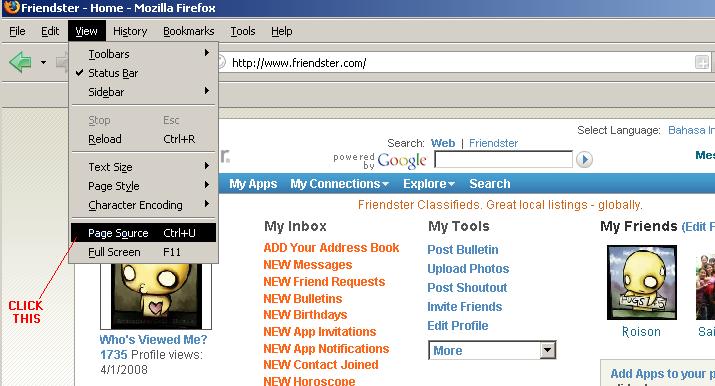 After Clicking the Page source button, A notepad / new tab will pop-up on your screen Look for the pageOwnerID and theres a number beside which is your UserID  Thats it! Hope it helps.  | |
|
breaker2

Number of posts : 137
Age : 29
Location : Sto. Nino,Meycauayan,Bulacan,PhiliPpInES
Job/hobbies : Surfing Net,Design layout,DoTa
Shoutout : =((........wawa tlga aq
<b><font color=blue>Reputation</col :
<b><font color=red>Violation</color :
Registration date : 2008-08-29
 |  Subject: Re: Finding your OWN User ID Subject: Re: Finding your OWN User ID  Sun Aug 31, 2008 12:41 am Sun Aug 31, 2008 12:41 am | |
| | |
|
Lead4eva

Number of posts : 11
<b><font color=blue>Reputation</col :
<b><font color=red>Violation</color :
Registration date : 2008-08-26
 |  Subject: RE:finding ur OWN ID user Subject: RE:finding ur OWN ID user  Wed Sep 03, 2008 8:59 am Wed Sep 03, 2008 8:59 am | |
| Ty for sharing Tnx....  Bye....  | |
|
Sponsored content
 |  Subject: Re: Finding your OWN User ID Subject: Re: Finding your OWN User ID  | |
| |
|
